Literacy: Rules, Rules, Rules!
All of the rules of spelling right at your fingertips!
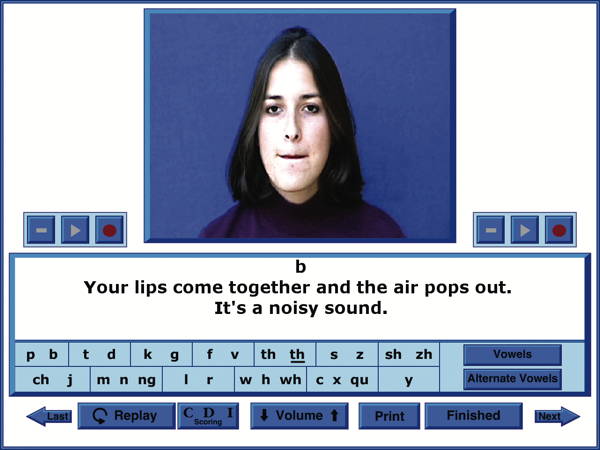
In Literacy: Rules, Rules, Rules! students learn the basic rules for reading and spelling by identifying the vowel sound in a word, sounding out the word, and identifying the rule.
Target Audience Appropriate for neurotypical children ages K-3rd grade, and children and adults having difficulty reading due to problems with with Auditory Processing, Auditory Conceptualization, Central Auditory Processing Disorders (CAPD), TBI, or Stroke.
WN26-3
$2.00
Literacy: Rules, Rules, Rules!
by LocuTour Multimedia
Download now from Gumroad.
Literacy: Rules, Rules, Rules! (Windows)
Information for Professionals
This CD is the second in the Literacy series and begins by teaching which sounds are consonants and which are vowels. It progresses through common rules such as: final e, “i before e”, “when two vowels go walking”, etc., to prefixes and suffixes in multi-syllable words. The tasks reinforce sound to symbol correlation, sound segmentation, blending, and identification of rules. The Literacy series encourages graduated progression from sound-symbol associations through the rules of English to rapid reading and spelling of 8th grade words.
Rules are repeated so that students can rehearse to remember, then practice reading and spelling using the rules. The 55 groups of words move from simple to complex words and rules. Move through the groups in order or select the groups of words that represent the concepts your students need to learn.
At each screen the student repeats the word then finds and says the name and sound of each vowel. For single syllable words the student finds and says the sounds in the word. For multi-syllable words the student finds and says the syllables in the word. Next, they spell the word and identify the rule that applies to the word. The CD contains 25 essential rules that good readers must know and 1,100 opportunities to practice the rules. A print option allows each screen to be printed as a homework page.
